WIN1201-24 Pic google home device

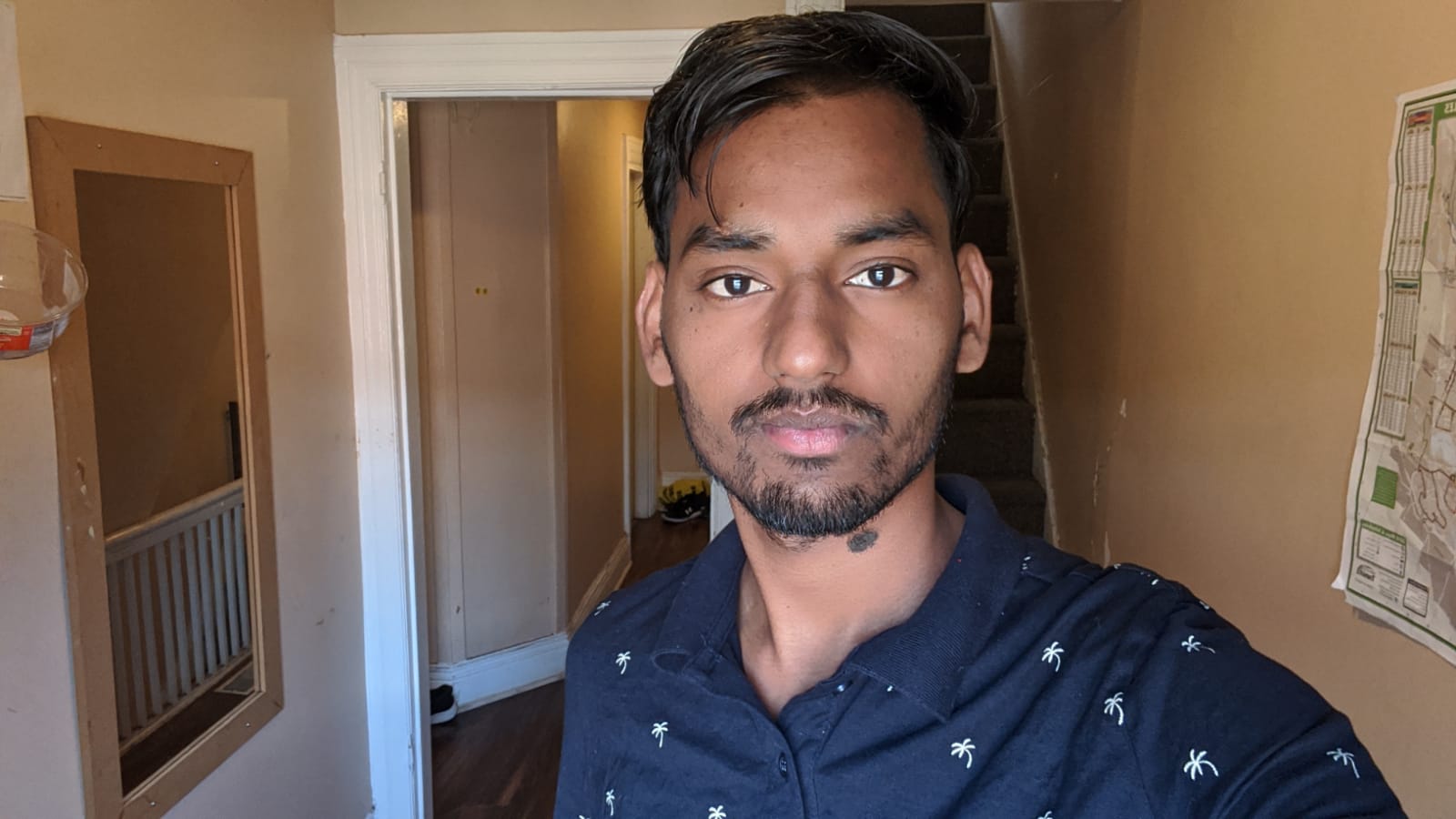
Name: Mangu Ram
Role: Team Leader
Bio: Pursuing Wireless Information Networking, completed Master’s of Technology in Digital Signal Processing, 2+ year research experience in machine learning/deep learning and data analysis.
Skills: Deep Learning, Data Analysis, Embedded systems, PLC, Python, C, C++,

Name: Anuj Kalsi
Role: Network Manager
Bio: I am currently pursuing my advance diploma in wireless information networking. I have completed bachelors of technology in computer science and complete major project in CCNA . Outside of studies, I enjoy gyming and hiking.
Skills: Wireless networking, Data logic, C and C++

Name: Gurjeet Singh
Role: Communication Manager
Bio: pursuing wireless information networking in Fleming college, I have keen interest in networking and cloud computing
Skills: Computer applications, web development, Programming ( C, C++)

Name: Hardamandeep Singh
Role: Control Designer
Bio: I’m currently doing my advance diploma in Wireless Information Networking and I have completed my Bachelors of technology in Information Technology.
Skills: Web Development, PHP, Java, C,C++

Name: Rushitha Mudiyala
Role: Network Integration
Bio: I am pursuing Advance diploma in Wireless Information Networking from Fleming college. graduated from Bachelor Of Technology of Electronics And Communications from Hyderabad, India.
Skills: Computer knowledge, embedded systems, Documentation and C, C++.
Team Name:
Team 11Team Members Names:
Mangu Ram, Anuj Kalsi, Gurjeet Singh, Rushitha Mudiyala, Hardamandeep SinghProgram of Study:
Wireless Information NetworkingMentor Name:
Project Name:
PIC Google Home DeviceSponsor Name:
Neil DsouzaSponsor Organisation:
Fleming CollegeBrief Description Of Project:
This project is a Home Automation System based on OpenHAB ( home automation service) running on the PIC Web Box. OpenHAB is an open source home automation service enables the user to connect different smart devices of various manufacturer at a single gateway or platform. This single gateway provides a user friendly environment to control all the connected devices. This automation solution could be installed in home, offices or other type premises making that place a energy efficient and user interactive.
Project Objective:
Objectives of this applied project was to develop a home automation system based on OpenHAB, below are the main parameters satisfying the success and meeting the sponsors requirement.
- Using OpenHAB as home automation service
- Connecting smart devices with system
- Integration of google assistance for voice control
Project Innovation:
This home automation system employs the use OpenHAB 3.0 newest version of home control software, running on the local server of raspberry pi 4b. Initially the plan was to run the OpenHAB services on the PIC WEB BOX, but due to incapability of PIC WEB BOX to run openHAB on it leads the team to find alternative solution. After the research and discussion we choose raspberry pi as an alternative solution of this solution.
This whole project is compact, easy to use and flexing in terms of smart devices connectivity. The main advantage of this project is it is acting as an IoT home automation communication system makes the user to control the things anywhere around the world.
*** Apart from the project requirement our team have done some of the additional work viz.***
- Remote/off Network control of the device— controlling of device over the internet
- Voice control (Remote Network) — controlling of device over internet using voice commands
- Adding some of the Addition devices viz. Apple device ( iPhone, Apple watch)
Challenges & Solutions:
Initially research shows that PIC WEB BOX is not capable of running the openHAB services on it. Our team tried different ways viz, making the PIC WEB BOX as server, or trying to store the files of OpenHAB services, but due to limited RAM and ROM and processor capabilities it is not possible to run the OpenHAB on it.
Now we were looking for the alternative solution that will replace the dedicated hardware helps to run the OpenHAB, so we come across Raspberry Pi as solution after research and discussion with sponsor and mentor.
we deployed that solution and were able to run the openHAB services on raspberry pi.
Project Results or Progress:
Till date we are able achieve the all the requirements of the project, those are defining are project success. Our team is able to
- Run OpenHAB service as local server on the dedicated hardware
- Connect smart devices
- Create sitemaps
- Linking of all the channels of various smart devices
- Control of all the devices connected to the home network using web interface and voice commands.
Lessons Learned:
Throughout the project our team have come across challenging situation so many times, by overcoming the these situation with research, tactics and individual efforts of each team members helps to chase down each problem easily.
There are so many areas we as a team have learned new technologies and skills. Some of the main highlights are gives below,
- Networking/Embedded ( Creating Network Topology)
- Operating system handling ( Raspbian)
- Hosting web services and deploying servers (Local host)
- Home Automation
Short Video:
***FOR LIVE DEMONSTRATION EXPERIENCE PLEASE FOLLOW FOLLOWING INSTRUCTIONS***
PART 1 LOGIN TO CLOUD SERVER
- VISIT TO https://myopenhab.org/login login with USERNAME: manguram.goraya@gmail.com PASSWORD: Team112021#
- click on Click here to access your openHAB’s dashboard
- Navigate to upper right side corner and select Other App -> Basic UI-> Uicomponents_page_44ecc3fdcb
- You will be redirected to Control panel of OpenHAB
- Now you are ready to control devices from your location.
PART 2 FOR LIVE VISUALIZATION
- Go to https://my.ivideon.com/cameras/groups/camera/100-aO4xfIdoay04WhDUJkoMml/0
- Login with USERNAME: manguram.goraya@gmail.com PASSWORD: 12345
***NOW YOU CAN CONTROL DEVICES AND VISUALIYEE THEIR ACTION SIDE BY SIDE ON LIVE CAM****
***NOTE: THERE COULD BE A DELAY OF 6 TO 7 SECONDS IN LIVE FEED**
